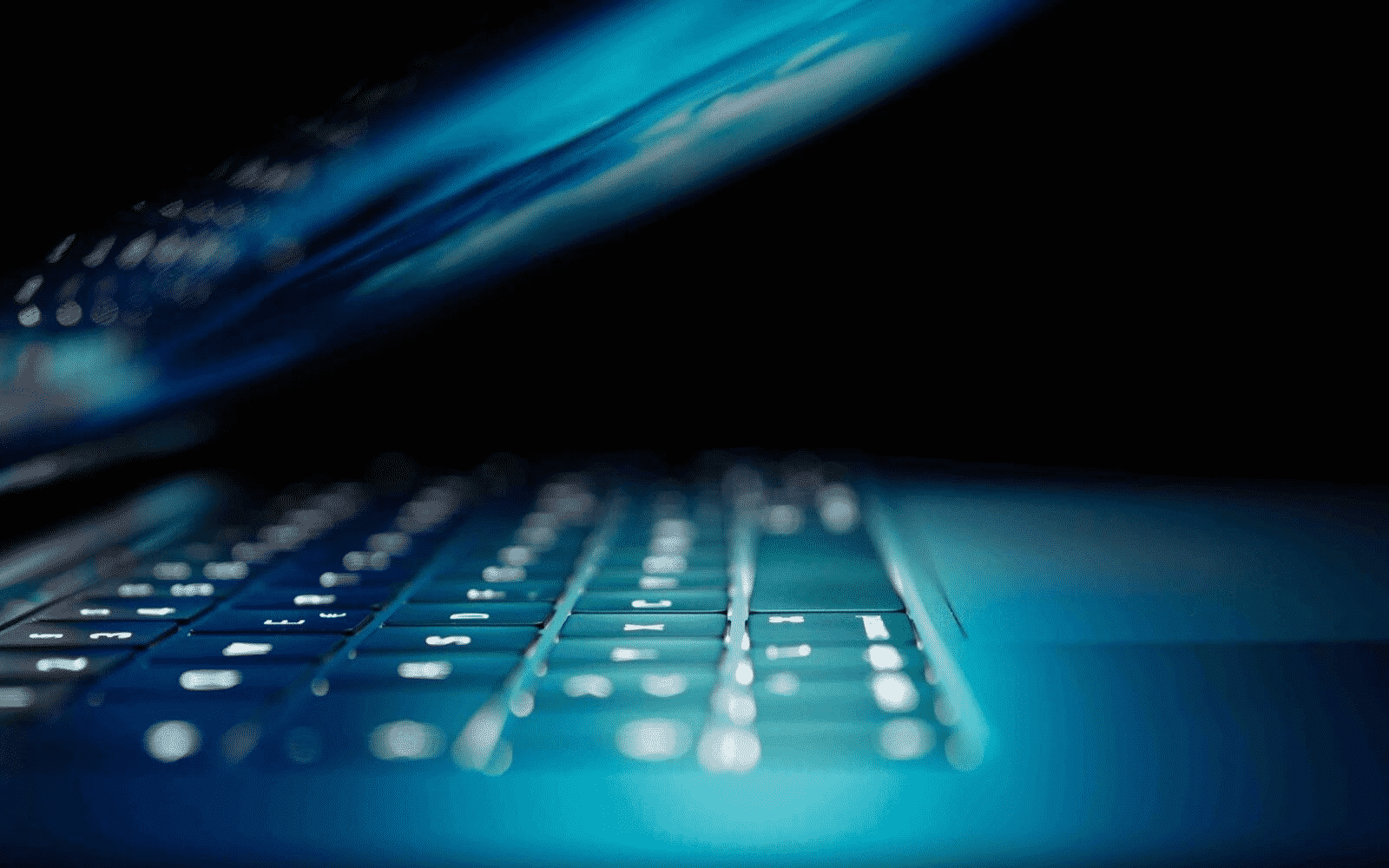More Americans than ever own and regularly use laptop computers. Many Americans are quite dependent on their laptop computers for school, work, and the management of their personal lives. According to the Pew Research Center, as of 2015, 68% of Americans own smartphones, and 45% of them own laptop computers. Many Americans who do not own a personal laptop computer use an employer’s laptop computer for work. The percentage of Americans aged 18-29 who own a laptop computer rose from 5% in 2015 to 50% in 2019.
As more schools and jobs require students and employees to use a laptop computer, the percentage of laptop ownership will increase. Laptop computers can be subjected to all kinds of abuse. Common laptop accidents involve food spills, dropping, or crushing. The ease of transporting laptops exposes them to more potential accidents.
There are a few key ways to care for your laptop to avoid the necessity of laptop repair. Accidents are not always preventable, however. If your laptop computer requires a repair, UR Gadget Doctors, located in Mount Laurel, New Jersey, can help. We repair all PC and MAC laptops within 24-48 hours and offer our customers a fast, free diagnostic and quote.
Laptop Computer Travel Tips
One of the best aspects of owning a laptop computer is its portability. Laptop computer owners can increase their productivity by working on their computers during a business flight. Before traveling, remove all DVDs, thumb drives, and CDs that are inside of your laptop. Put your laptop on standby or sleep mode. Do not turn it off. If you are traveling, it is wise to put your laptop computer in a safe carry-on bag to protect it from cold temperatures and physical damage.
Extreme Temperatures Can Damage Your Laptop
Many laptop owners do not realize that extreme temperatures can damage their laptops. When laptops overheat or freeze, damage can occur. The best practice for laptop owners is to avoid exposing your laptop to extremely hot or cold temperatures. If your laptop has been sitting in your car in freezing temperatures, it is wise to let it naturally warm up inside your house before turning it on. Laptops are more prone to overheating than desktop computers. Avoid placing your laptop on pillows or blankets that could cause overheating.
Use a High-Quality Laptop Bag to Transport Your Laptop
Grabbing your laptop and heading out can be tempting when you are in a hurry. Taking the few extra moments to place your laptop in a protective zippered pouch can protect it from damage. Laptops can range in cost, but many are quite expensive, especially Apple laptops. It is worth spending some extra money on a protective case. Laptops in protective cases are less likely to receive physical damage or damage from spills than those that are not protected.
Do Not Set Heavy Objects on Your Laptop
This tip probably seems obvious, but in a pinch, it is easy to set heavy books or other objects on top of a laptop. Heavy objects could crush the delicate laptop screen. Additionally, objects on top of the laptop could cause it to overheat.
Similarly, do not place other electronic devices on top of your laptop when both devices are turned on. Some devices such as televisions, high-tech refrigerators, and large speakers generate a strong magnetic field that may interfere with your laptop.
Only Set Your Laptop on Clean, Dry Surfaces
In the hustle of our busy lives, it is easy to place a laptop on a kitchen counter quickly. One of the most prevalent causes of laptop damage is water. If you accidentally put your laptop on a wet counter, the liquid can seep into the keyboard and damage your laptop. Check the surface for fluid before setting your laptop down.
Additionally, it is wise to avoid setting your laptop down near food, drinks in open cups, or sandy areas. If you take your laptop to the beach, it is wise to zip it up in a protective case and put it inside a bag, away from sand when you are done using it.
Keep the Lid Closed
Laptop screens are particularly vulnerable to damage. When you are not actively working on your laptop, be sure to close the screen. When the screen is open, more dust can settle on your keyboard, potentially causing build-up and damage. Your battery life will also not be as effective when you leave your laptop open. One of the most common types of laptop computer damage comes from liquid spills. It is easy to knock over a coffee cup onto your open laptop accidentally. If the laptop lid is closed, there is usually a lower risk of laptop damage from a liquid spill.
Keep Your Laptop Screen Clean
Laptop screens are particularly easy to damage. The screen is the most at-risk and fragile component of a laptop. You should only use approved monitor wipes and solutions to clean the screen of your laptop. Do not touch the laptop screen with your fingers or any other object as it could scratch or damage the screen.
If Your Laptop Computer is Damaged, UR Gadget Doctors can Help
We repair all laptop computers within 24-48 hours at our Mount Laurel, New Jersey retail store. Our skilled laptop technicians can fix any laptop problem at a reasonable price. Our customers are so pleased with our service that we have earned a five-star rating on help. When a laptop stops working or needs repair, many people assume that they will need a new laptop. We find that our clients are often happily surprised by the relatively low cost of repair at UR Gadget Doctors.
Our tech crew is efficient and professional. We understand how essential laptops are to our client’s professional and personal lives. That is why we work hard to complete all repairs within 48 hours. If your laptop needs repair, contact us to get a free diagnostic and laptop repair quote today.