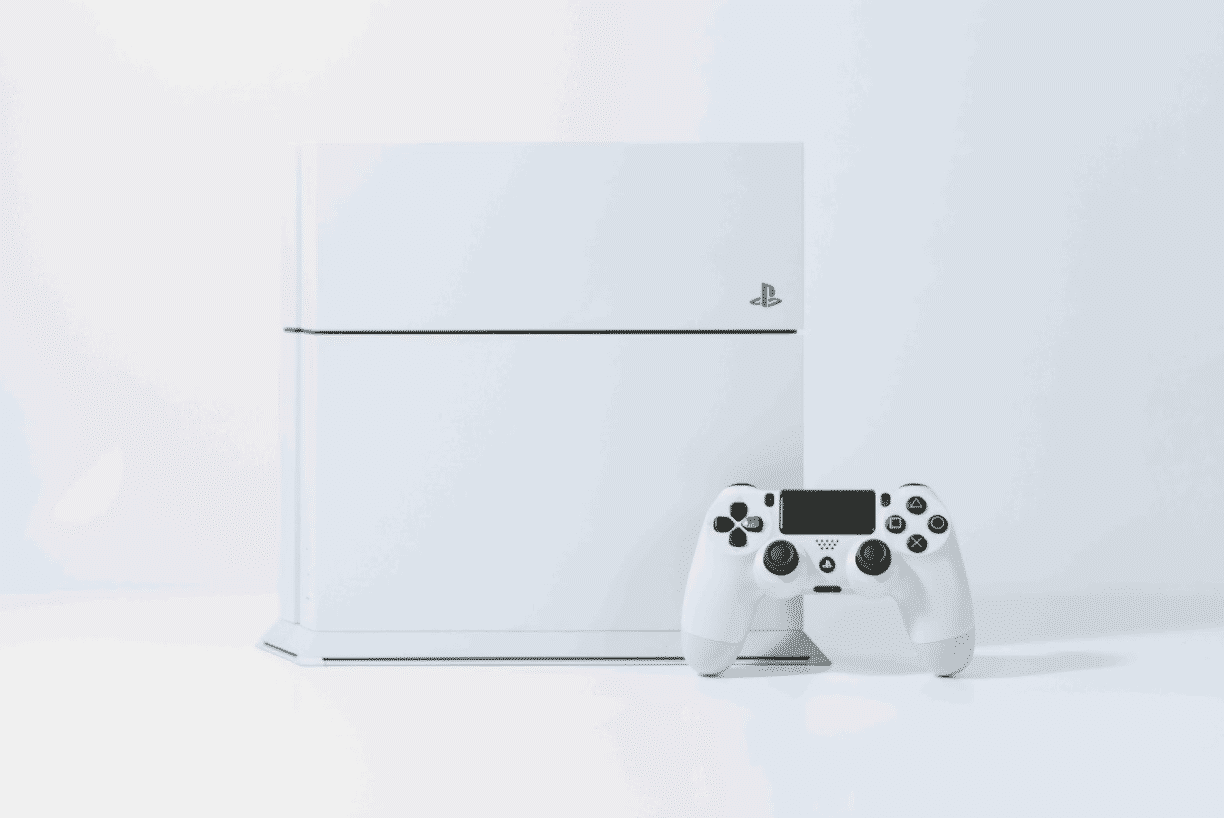PlayStation 4 sales have topped 110.4 million consoles as of March 2020, according to Sony. The PlayStation 4 console is seen by many gamers as on its last legs, having been around since 2013. There is a reason why so many PlayStation 4 consoles have sold. The console has been a massive hit, becoming the second best-selling gaming console of all time, second only to its forebearer, the PlayStation 2.
Many gamers intend to purchase the new PlayStation 5 set, which will be released later this year. However, PlayStation 4 consoles have a reputation for being long-lasting. If you are able to repair your PlayStation 4, you will save a significant amount of money. We have listed some useful repair tips for your PlayStation 4 below.
Repairing a Playstation 4 HDMI Port
One of the design flaws of the PlayStation 4 is that the HDMI port is extremely fragile and is often one of the first components to need repair. If you turn on your PlayStation 4 and receive a no signal message on your screen, your HDMI port is likely damaged. Typically when an issue arises with the HDMI port, the PlayStation 4 console will have a white light, and your screen will be black, sometimes with a no signal message. Keep in mind that if the lights on your PlayStation 4 are not white, but stays blue, the HDMI is not your issue. When the light on the PlayStation 4 will not boot up and displays a blue light, you are likely dealing with another problem.
In a PlayStation 4, the HDMI port relays the video signal from the PlayStation to your television or monitor. If your HDMI is broken, you will not be able to use your PlayStation 4 at all. Before you swap out your HDMI for another HDMI, it is wise to check to make sure you are not dealing with a more straightforward problem. Could your HDMI cable be defective? Is there a conflict between your television and the PlayStation 4, such as your television not supporting the gaming console’s resolution? Are there any other components of the PlayStation 4 that have not been working correctly?
Causes of PlayStation 4 HDMI Damage
The HDMI controller chip on a PlayStation 4 can break due to physical damage and for several other reasons. If you have unplugged the HDMI cable while your PlayStation 4 is turned on, your HDMI chip could become damaged. This scenario is rare, but we have seen it happen. Doing so is particularly risky when your TV and PS4 grounding becomes unbalanced.
Another cause of damaged HDMI controllers in PlayStation 4 happens when the HDMI port pins short out. When these fragile pins short circuit, the entire HDMI controller chip can become unusable and broken. Specifically, when one pin of the HDMI port short circuits and comes into contact with another pin, the HDMI controller chip can become damaged.
Something as simple as static electricity has the potential to cause damage to the HDMI controller chip. If you have static electricity and open your PlayStation 4 console, it is possible that static electricity damages the HDMI controller chip. Finally, physical damage to the HDMI controller clip can cause it to break. If you spill a glass of water on the controller, and water leaks into the console, the HDMI could be damaged. Likewise, if you drop your PlayStation 4 on the ground, the HDMI port could become damaged.
Repairing Your Playstation 4 HDMI
Keep in mind that repairing a PlayStation 4 HDMI port is quite challenging and requires a soldering gun and a new HDMI port, which you can purchase online. First, you will need to use your soldering gun to desolder the damaged HDMI port at the location of the anchor holes and pins. The best way to go about this step is to apply general heat from your soldering gun to the entire port.
Next, you will need to clean off the old solder so that your new port only has new solder. Sometimes people choose to leave the solder in the anchor holes, get it hot so that it is in a liquid state, and then drop in the new port. When the solder solidifies, it will remain firmly in place. Other people prefer to empty the anchor holds, place the port in, and lastly, solder it into place. The first option is often more tricky for new or amateur repairers.
Once you have installed the port in the board and made sure that the pins are lined up correctly within the solder pads, you can solder the pins. This is a crucial step because without soldering correctly, there will be no data connection. Each pin must have its own solder connection. If you complete the entire process and realize that you are still having issues with your PlayStation 4, this could be a sign that you need to go back and touch up one or more of the pins. This fix could be as simple as cleaning up the solder.
Bring Your PlayStation 4 to UR Gadget Doctors
If the instructions above for replacing your PlayStation 4 HDMI seem intimidating and unintelligible, it is best to have professionals handle your HDMI repair. Replacing the HDMI port on a PlayStation 4 is challenging, and only those with experience who are willing to risk damaging their PlayStation 4 should make the repairs themselves.
We recommend bringing your PlayStation 4 to UR Gadget Doctors, where we can diagnose the problem and repair your device quickly for a low fee. We offer new clients a free consultation, so you have nothing to lose. Bring your device by today, and you will receive a fast quote. We repair consoles quickly so you can get back to enjoying your PlayStation 4. Contact us today for your free estimate.